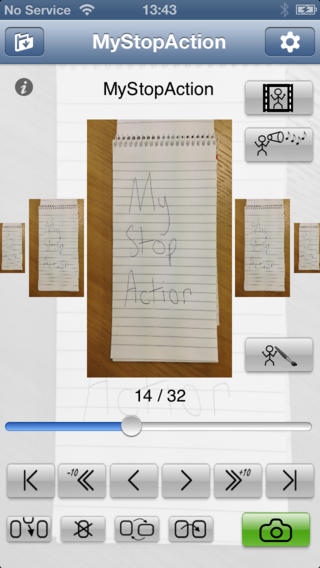MyStopAction 3.4
Continue to app
Paid Version
Publisher Description
MyStopAction lets you build your own stop motion animations or time lapse movies, including sound! Major features: - build HD stop motion animations using a series of photos - record a soundtrack to accompany your creation - visual effects including text captions, wipes, crossfades, black & white, sepia, color tinting and more - time lapse photography at the push of a button - capture photos with the aid of an onion skin or pick them from your library - export movies as real videos to your photo library, in forward or reverse direction, with a soundtrack - unlimited frames (as long as you have room on your device!) - frame rates up to 30 fps - multiple resolutions in both landscape and portrait orientations - HD support - 720p and 1080p HD (iPhone5 or iPad2+ required for 1080p) - insert, rotate, append and remove frames at will - multi-session; load and save your projects to work on when convenient for you - configurable snap delay, in case you want to be part of the movie! See MyStopAction in action on youtube - http://www.youtube.com/user/mystopaction. The channel includes a tutorial - made using MyStopAction itself! Your movies are made up of a series of photos - take each photo in turn, with a semi-transparent overlay (onion skin) of the previous frame to guide you. Alternatively, use the time lapse mode to capture a changing scene over time, or choose photos from your library. Then use the simple editing and playback tools to build your very own stop motion animation or time lapse movie. Apply visual effects, including: - text captions - wipes and crossfades between scenes - fade in and out - black and white - sepia tint - red, green and blue tints - custom color tinting Finally, record an audio soundtrack to accompany your creation. Movies can be saved to your library, where you can then view and share them with others via YouTube, email, etc. Movies can also be exported as a series of photos to your library. Your videos can be exported and previewed in reverse! Recreate your favorite movie scenes in stop motion! Finally, I'm going to beg one more time for more reviews. Particularly you folks from the US of A! And if you don't want to comment publicly or have private suggestions - please send me an email! (A quick reply to Hennery's comment: try turning on the "fast photo mode" in the options - this will let you snap away happily without returning you to the UI after every shot.)
Requires iOS 5.0 or later. Compatible with iPhone, iPad, and iPod touch.
About MyStopAction
MyStopAction is a paid app for iOS published in the Screen Capture list of apps, part of Graphic Apps.
The company that develops MyStopAction is Douglas Currie. The latest version released by its developer is 3.4.
To install MyStopAction on your iOS device, just click the green Continue To App button above to start the installation process. The app is listed on our website since 2010-01-05 and was downloaded 1 times. We have already checked if the download link is safe, however for your own protection we recommend that you scan the downloaded app with your antivirus. Your antivirus may detect the MyStopAction as malware if the download link is broken.
How to install MyStopAction on your iOS device:
- Click on the Continue To App button on our website. This will redirect you to the App Store.
- Once the MyStopAction is shown in the iTunes listing of your iOS device, you can start its download and installation. Tap on the GET button to the right of the app to start downloading it.
- If you are not logged-in the iOS appstore app, you'll be prompted for your your Apple ID and/or password.
- After MyStopAction is downloaded, you'll see an INSTALL button to the right. Tap on it to start the actual installation of the iOS app.
- Once installation is finished you can tap on the OPEN button to start it. Its icon will also be added to your device home screen.